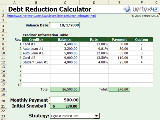Detailed Description of Debt Reduction Calculator
for Excel 1.2
This debt management tool allows users to manage their debts using built-in formulas that automatically calculate the total amount owed and total interest paid. Users familiar with Excel will find it easy to use.
The Debt Management Calculator has three tabs at the bottom of the spreadsheet: Calculator, Payment Schedule, and Chart. The program explains different methods of managing debt, namely the "snowball" or "avalanche" methods. The "snowball" method advises the user to pay the debt with the lowest balance faster, where the "avalanche" method advises the user to pay the debt with the highest interest faster. We entered some sample debts into the Creditor Information Table in the Calculator tab of the spreadsheet, and the program processed the information. The strategy bar positioned below the Creditor Information Table allowed us to choose either method to manage debts, or set up custom options. Clicking on the Payment Schedule tab showed us how much the monthly payments would be, and how long it will take to pay off the total amount of debt. The Chart tab presents the user with a visual display of how his interest will decrease over time.
This program is free and easy to install and uninstall. It does not have a built-in Help file, but provides detailed instructions about how it works to the right of the spreadsheet area. It's simple to use and provides the user with a handy and visual way to handle debt.
Debt Reduction Calculator for Excel is the Debt Reduction Calculator spreadsheet for
Microsoft Excel helps you plan how to reduce credit card debt, auto loans, student loans, and other debts. The spreadsheet lets you choose from various debt reduction strategies, including the popular debt snowball strategy (paying the lowest balance first) and the highest interest first strategy. Easily print a debt snowball payment schedule to help you keep track of your progress. The Snowball Growth Chart lets you visualize how your snowball grows over time as you wipe out your debts.
Debt Reduction Strategies:
1. Debt Snowball (Lowest Balance First): This method is the official debt snowball strategy. The benefit of this method is the psychological effect of seeing the number of debts disappear quickly. According to Dave Ramsey, it's important to build momentum and see success early on. After all, if it was easy to pay off debt, you probably wouldn't need this calculator.
2. Highest Interest First: This strategy results in the lowest total interest, but depending on the balance of your higher interest loans, it may take you longer to see your first loan/debt completely paid off. If the difference in the total interest is not significant, than you may get more satisfaction and success from the Lowest Balance First method.
3. No Snowball: Select this option if you want to see how long it will take to pay off the debts based solely on the individual payments you specify (i.e. no snowball effect). In some cases, you may find it will take more than 30 years to pay off some debts.
4. User-Specified Order: There are three options for choosing the order that you want to pay your debts. You can choose "Order Entered in Table", which is self-explanatory. You can also use the Custom column to enter your own formulas or your own ranking and choose "Custom-Highest First" or "Custom-Lowest First". I'd suggest ranking each row using values "10, 20, 30, 40, etc."
Debt Reduction Calculator for Excel is designed for:
WinOther,WinXP,Win2000,WinVista,WinVista x64
Debt Reduction Calculator for Excel has the following requirements :
Microsoft Excel 2002(XP), 2003, 2007, or OpenOffice
Download Now (1.03MB)
Download Now Cost: Free ($0.00) See Note Below